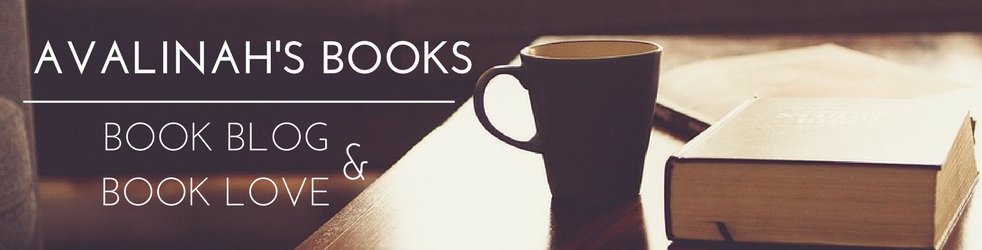Welcome to Post 9 of the #NewBloggers 101 post series! In the last post, we talked about how to score cheap Bookstagram props and that not everything comes down to money. This time – I know, I know! This should have come before! But juggling guest posts is not easy!

Anyway, so that we’ll be talking about is Bookstagram in general. For those of you who haven’t started yet, this is just a general post about what to expect and how to start. There will be more info about bookish social media in general as these weeks pass, so this is just one of the posts! But this time, we should thank Sophie @ Beware of the Reader! Thank you for chipping in, Sophie. And for everyone of you who are new to the #NewBloggers 101 posts, here is the full list of the topics we have covered:
Expand List
- 27.07. The Greatest Book Blogging Myths I’ve Encountered (#NewBloggers 101, Book blogging, Discussion)
- 25.05. #NewBloggers 101 comes back! Litsy – A Bookish Social Network (#NewBloggers 101, Book blogging, Discussion)
- 04.05. [NewBloggers] What Tools Can Help Me Be An Organized Blogger? TBR Spreadsheets (#NewBloggers 101, Book blogging, Discussion)
- 30.03. [#NewBloggers 101] General Intro To Bookstagram Sophie @ Beware of the Reader Gives You A General Understanding (#NewBloggers 101, Book blogging, Discussion)
- 23.03. [NewBloggers] A (Mostly?) Complete Goodreads Tutorial (#NewBloggers 101, Book blogging, Discussion)
- 09.03. Bookstagram Myth: Props Are Expensive? Pamela @ Reverie Society Educates! (#NewBloggers 101, Book blogging, Discussion)
- 02.03. What Are Linkups All About? Nicole @ FYFA To The Rescue! (#NewBloggers 101, Book blogging, Discussion)
- 23.02. So you want to move from Blogger to (free) WordPress? (#NewBloggers 101, Book blogging, Discussion)
- 16.02. What Tools Can Help Me Be An Organized Blogger? Social Media And Networking (#NewBloggers 101, Book blogging, Discussion)
- 09.02. What Tools Can Help Me Be An Organized Blogger? Writing And Scheduling Posts (#NewBloggers 101, Book blogging, Discussion)
- 02.02. What Tools Can Help Me Be An Organized Blogger? Blogging Calendars (#NewBloggers 101, Book blogging, Discussion)
- 10.01. How Do I Make A Good Edelweiss Or NetGalley Profile? (#NewBloggers 101, Book blogging, Discussion, Edelweiss, NetGalley)
- 05.01. When Should I Start Requesting ARCs? (#NewBloggers 101, Book blogging, Discussion, Edelweiss, NetGalley)
So welcome Sophie, everyone!
First of all what are bookstagrams and why make them?
Bookstagrams are pictures of your books or array of bookish features (like cups with book quotes, book prop or bookmarks) posted on Instagram with some text and hashtag. Why make them? Because Instagram is another really engaging social media to connect with other book lovers. I know some bookstagrammers who don’t have a blog and yet have more than 4 000 followers talking books with them on Instagram.
Bookstagrams can be really simple – just some plain pictures of your favorite book or current read – or you can make them as artistic as you’d like if you feel like it. Personally, Instagram has been a wonderful discovery. I used to paint and draw, but did not have time anymore. Taking pictures of my books, setting the prop, coordinating the colors etc. was a fantastic outlet for my creativity!
How to start?
First – if you don’t already have an Instagram account – create one, of course. Similar to a blog, give a short bio about you, who you are, what you like to read, link to your blog, anything really to help people get to know you. If you want people to follow you have to be close to them. Be short and give enough, but not too much as people don’t read long introductions anymore. Instagram allows you a maximum of 150 characters for your bio.
Taking and posting your first picture can seem daunting for some. How to begin with it? I would say fake it till you make it.</p

It can seem challenging if you are not a photographer or an artist to take a picture of a book that looks good. It’s trickier than it seems and Pam’s post will guide you through prop and where to get it but if you already want to start I would say just find some bookstagrams that you like and seem pretty easy to imitate and begin with it.
What is important?
Instagram is based on pictures and hashtags. It’s really important to remember this. First come the pictures.
It can be of your book cover in a pretty setting with props, it can be of a pile of your favorite books, it can be… anything that you’d like to chat about. Instagram has different filters that can help you set the mood of your picture. Keep in mind that once you publish your picture on Instagram you can’t change its order in your feed. You can only delete it (archive) or edit the text but not move it. It’s important to remember this if you want to create a “story” with your feed. Some alternate a book quote with a picture. Others build a picture with several posts. Others… well, you know. The good news is that you can plan your feed with some useful tools but I guess it will come in another post as it’s already “advanced” lessons.
Hashtags
Hashtags are key on Instagram – don’t hesitate to use them. A minimum of 10 hashtags is appropriate when you publish a picture. Instagram won’t allow more than 30 hashtags per post anyway. You have to see the hashtag as keywords people use in their search on IG. With millions of pictures published every day. if a book lover wants to find something book related and wants to explore IG, they will rely on hashtags. Here are some of the ones I use (the first batch nearly every time and the other if it fits my picture and topic):
#book #bookstagram #bookstagrammer #bookstagramit #bookpics #bookphotography #photography #photo #photooftheday #art #instabook #reviewer #blogger #bookstagramfeature #bookishfeatures #bookart #bookblogger #booknerd #booknerdigans #bookworm #bookaholic #bookaddict #booklover #bookporn #ilovereading #bookaddiction #ireadeverywhere #indie #indieauthor #YAfantasy #YAlit #ya #weekend #newrelease #TBR
Captions
Now that you have your picture and your hashtags, you have to type your text. What is your goal? What do you want as reaction from your followers? If you want to write a review, then write a short one, as the word count is limited. Not as much as Twitter, but you have maximum 2200 characters per post. Even if you write a review, try to engage your reader. Ask them questions, such as: have you read this book? Do you plan to read it? etc. – Exactly like you would do on your blog.
If you want to chat just post few sentences with questions like: do you have a long TBR? (illustrate with a pile of books) Or do you review all your ARCs? Or what are your plans for the weekend (and you tell them yours) etc. In a discussion, post your question either early on at the end of your post.
You can also have tags and memes on Instagram or BINGO (one topic per day – like on Monday read a book with a blue cover, Tuesday read a book by a new author etc.) Everything is possible really. I would advice to alternate between reviews (if you want) and personal/discussion posts.
How to get followers?
The key is the same as in blogging: follow others and comment! This is the best way to gain followers: be active on Instagram. Post regularly – at least 2 to 3 times per week. If you don’t post, people will forget you. That’s basic social media marketing: make noise, tell others that you exist. Post quite often, ask questions to have people react to your posts and comment, comment, comment on other posts.
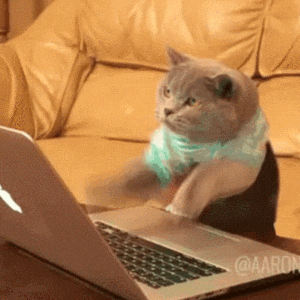
One could think that on Instagram, being built on pictures, the aesthetic of the picture would be more important than the social activity but really, this is no different from other social media. I’ve seen accounts with thousands of followers with “plain” pictures but the bookstagrammer was very active.
You can also tag people in your bookstagram to have them look at your bookstagram but I would recommend to tag wisely.
Some useful tricks
As I said above, you can’t move a picture once it’s published on your feed. But you can plan your feed ahead or simply schedule your posts. Instagram won’t allow other tools or apps to publish in your stead and there will always be a manual intervention, but you can use some tools to write your text, upload your photo and schedule your post at a convenient time for you (at which point you will receive a reminder to post it.) If you don’t have time during the week to type long text but would like to post something, these tools are useful. I use Later.com – It allows me to schedule my posts on Instagram and at the set date and time I get a warning on my phone. All that I have to do is allow to post it on Instagram and voila.
Remember that posting bookstagrams is a learning curve, like everything else while blogging. Visit other accounts, observe, learn and reproduce, but always within your own “style”. Like anything else in blogging, stay true to yourself, be personal and enjoy what you’re doing!
Thank you to Sophie for giving us a quick rundown of Bookstagram and how to get started! I hope this post has been useful to you. What tips would you give beginner bookstagrammers, if you are already experienced?
I’m Evelina and I blog about books that made an impression on me. I love middle grade, women’s, scifi and some literary too.