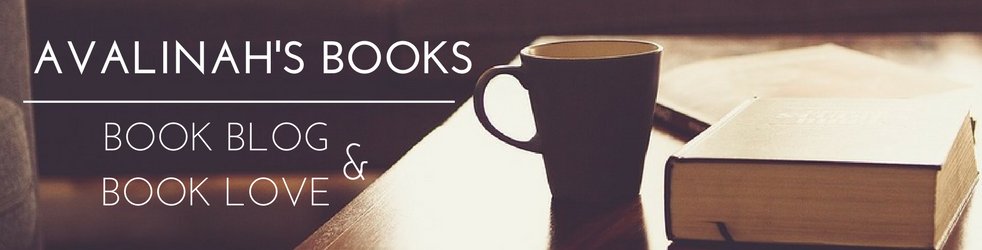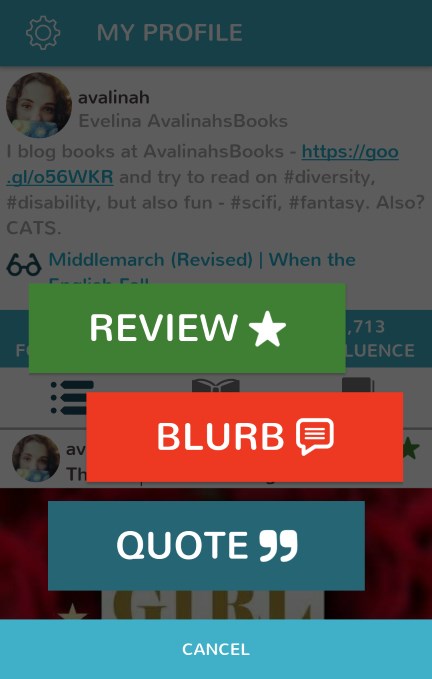So I thought we have not had a #NewBloggers 101 post in a while. Which is why today me and Erica Robyn @ Erica Robyn Reads will be talking about Litsy, a bookish social network you might have not discovered yet! And before we dive into it, here are the older #NewBloggers 101 posts if you need to catch up:
Expand List
- 27.07. The Greatest Book Blogging Myths I’ve Encountered (#NewBloggers 101, Book blogging, Discussion)
- 25.05. #NewBloggers 101 comes back! Litsy – A Bookish Social Network Have You Ever Heard Of Litsy? Erica Robyn And Me Will Introduce It To You! (#NewBloggers 101, Book blogging, Discussion)
- 04.05. [NewBloggers] What Tools Can Help Me Be An Organized Blogger? TBR Spreadsheets (#NewBloggers 101, Book blogging, Discussion)
- 30.03. [#NewBloggers 101] General Intro To Bookstagram (#NewBloggers 101, Book blogging, Discussion)
- 23.03. [NewBloggers] A (Mostly?) Complete Goodreads Tutorial (#NewBloggers 101, Book blogging, Discussion)
- 09.03. Bookstagram Myth: Props Are Expensive? Pamela @ Reverie Society Educates! (#NewBloggers 101, Book blogging, Discussion)
- 02.03. What Are Linkups All About? Nicole @ FYFA To The Rescue! (#NewBloggers 101, Book blogging, Discussion)
- 23.02. So you want to move from Blogger to (free) WordPress? (#NewBloggers 101, Book blogging, Discussion)
- 16.02. What Tools Can Help Me Be An Organized Blogger? Social Media And Networking (#NewBloggers 101, Book blogging, Discussion)
- 09.02. What Tools Can Help Me Be An Organized Blogger? Writing And Scheduling Posts (#NewBloggers 101, Book blogging, Discussion)
- 02.02. What Tools Can Help Me Be An Organized Blogger? Blogging Calendars (#NewBloggers 101, Book blogging, Discussion)
- 10.01. How Do I Make A Good Edelweiss Or NetGalley Profile? (#NewBloggers 101, Book blogging, Discussion, Edelweiss, NetGalley)
- 05.01. When Should I Start Requesting ARCs? (#NewBloggers 101, Book blogging, Discussion, Edelweiss, NetGalley)
Evelina: Before we start talking about it, let me update you on where you can find Litsy! Technically, Litsy is a phone app social network, so you can’t really access it through the computer like you would with Goodreads, but you can download it here, or simply on the Play Store, or the App Store.
Erica Robyn: The Litsy app is like a combination of Goodreads and Instagram, so of course I am obsessed with it. It’s very clean and simple, which I absolutely love.

Posting On Litsy
Erica Robyn: When posting, you can select one of of three categories; Review, Blurb, or Quote. Review, as I’m sure you can guess, is for posting reviews, complete with the following rating options: Pick, So-So, Pan, and Bail. Quotes is the option for featuring quotes. Then Blurb is kind of the catchall used for everything else you may want to post; TBR updates, little Litsy surveys, your shelfie, and other such things.
Evelina: I feel like Litsy greatly simplifies star ratings! You really don’t have to think about it too much. You either like it, or you think it’s meh, or you hate it. There’s even a rating for DNF! We need a DNF option for Goodreads, I feel. All of this makes posting on Litsy much quicker than on other bookish social networks, but of course, you won’t find such an in depth structure as Goodreads either. They’re both very different in their own ways – and I love both.
Erica Robyn: After selecting one of the three categories, you’ll select the book that you want to post about. Just a quick heads up: not all books are available in the platform. If you run into that, I recommend using the book “Read This by Hans Weyandt” as the title. You could just select a random title, but doing so does clutter up the feed when you search by book and frustrates many Litsy users. After that, you can upload an image and write a short amount of text. Each category only allows you to use a certain number characters, which helps keep things from becoming too cluttered.
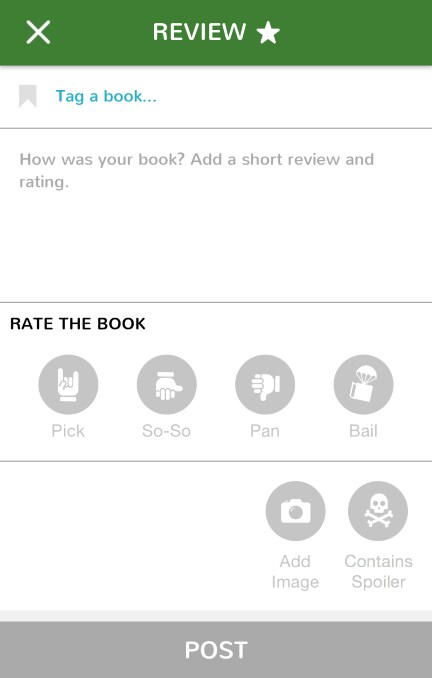
Evelina: yep, that’s another thing about Litsy – it’s kind of like Twitter, in that regard. You have to be concise, so talking about books on this social network happens much faster than on others!
The Way Reading And Marking Books Works On Litsy
Erica Robyn: There’s also a feature that allows you to add books to one of three stacks; To Read, Reading, and Have Read. These stacks can be viewed from your profile page.
Evelina: a cool thing about it is that you can actually stack a book from someone’s review! That also counts towards that person’s Litfluence, which is sort of their rank in the app, which is kind of a cool way to motivate people to make more friends and be more active on this social network:
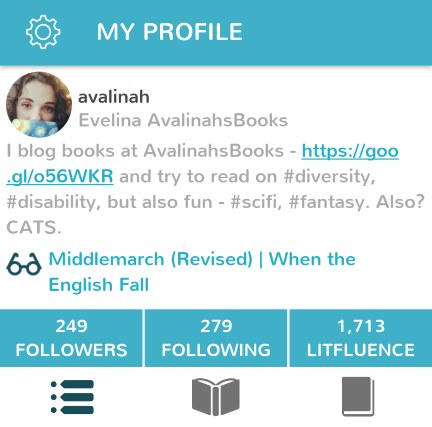
My Litfluence is really, really small! 😂
The Litsy Newsfeed
Erica Robyn: One of my favorite features of this app is the main page, which only shows the posts from the people that I follow. I love this because I’m not seeing posts from accounts that I’m not really interested in!
Evelina: yeah, it’s much like your Facebook or Instagram newsfeed where you can catch up with everyone. One thing I found quite interesting is that Litsy has A LOT of their own cultural memes and hashtags! (Yes, it uses hashtags much like Twitter). Litsy members call themselves “Littens” (which is incredibly adorable, in my opinion!) There are also a lot of groups buddy reading books, and they mark them with certain hashtags, and weekly or daily prompts for posting content on a certain topic that people are posting about. I don’t take part in these too much, but I would love to if I had the time!
Erica Robyn: I also love that you can simply tap on the book title in the post header and you can see a feed of all the posts that tag that book. Tip: You may want to avoid using this feature unless you have finished the book first in order to avoid spoilers. That being said, most people in this community are really great about tagging their posts with the spoiler warning. And the spoiler warning graphic is adorable!

So that is all me and Erica Robyn have about Litsy for you! I think you should just go sign up and find out for yourself what it’s like there. And, if you do, you can find me and Erica Robyn through our handles – @avalinah and @ericarobynreads. Please add us! You might not be aware if you’re not using this social network, but recently Litsy has been acquired by LibraryThing, and they’re paying a great deal of attention to the community and the way it’s feeling, so they’ve reached out to us and created a Facebook group were we can all talk, ask questions and give suggestions. If you are a Litten and don’t know about this, join up!
Have you heard of Litsy? Will you be joining? Or maybe you’re on it already?
I’m Evelina and I blog about books that made an impression on me. I love middle grade, women’s, scifi and some literary too.