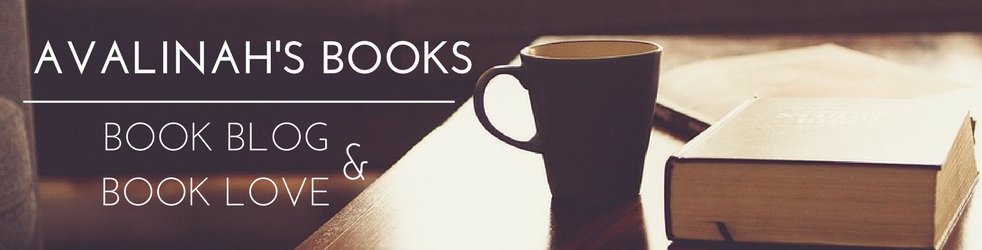Welcome to Post 10 of the #NewBloggers 101 post series! This time, we welcome Aimee @ Aimee, Always to share all her knowledge of how to become popular on Bloglovin’! Aimee herself has over 1000 followers on Bloglovin’ right now, so I’ve asked her to share her knowledge with all of us. And just in case you have missed some of the #NewBloggers posts, here is the full list, click to expand:
Expand List
- 27.07. The Greatest Book Blogging Myths I’ve Encountered (#NewBloggers 101, Book blogging, Discussion)
- 25.05. #NewBloggers 101 comes back! Litsy – A Bookish Social Network (#NewBloggers 101, Book blogging, Discussion)
- 04.05. [NewBloggers] What Tools Can Help Me Be An Organized Blogger? TBR Spreadsheets (#NewBloggers 101, Book blogging, Discussion)
- 06.04. [NewBloggers 101] A Quick Guide To Bloglovin’ Post 10 of #NewBloggers 101, Guest Post By Aimee @ Aimee, Always! (#NewBloggers 101, Book blogging, Discussion)
- 30.03. [#NewBloggers 101] General Intro To Bookstagram (#NewBloggers 101, Book blogging, Discussion)
- 23.03. [NewBloggers] A (Mostly?) Complete Goodreads Tutorial (#NewBloggers 101, Book blogging, Discussion)
- 09.03. Bookstagram Myth: Props Are Expensive? Pamela @ Reverie Society Educates! (#NewBloggers 101, Book blogging, Discussion)
- 02.03. What Are Linkups All About? Nicole @ FYFA To The Rescue! (#NewBloggers 101, Book blogging, Discussion)
- 23.02. So you want to move from Blogger to (free) WordPress? (#NewBloggers 101, Book blogging, Discussion)
- 16.02. What Tools Can Help Me Be An Organized Blogger? Social Media And Networking (#NewBloggers 101, Book blogging, Discussion)
- 09.02. What Tools Can Help Me Be An Organized Blogger? Writing And Scheduling Posts (#NewBloggers 101, Book blogging, Discussion)
- 02.02. What Tools Can Help Me Be An Organized Blogger? Blogging Calendars (#NewBloggers 101, Book blogging, Discussion)
- 10.01. How Do I Make A Good Edelweiss Or NetGalley Profile? (#NewBloggers 101, Book blogging, Discussion, Edelweiss, NetGalley)
- 05.01. When Should I Start Requesting ARCs? (#NewBloggers 101, Book blogging, Discussion, Edelweiss, NetGalley)
And now, I relinquish the stage to Aimee!
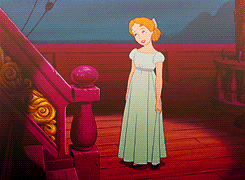
Thank you so much to Evelina for having me over her wonderful and extremely helpful blog! I’m excited to share a bit of my own insights with y’all today, so I hope you learn something useful. *drum roll*
What Is Bloglovin’?
Basically, Bloglovin’ is a blog reader that lets you follow your favorite blogs and discover new ones! Here, you can get new posts from the blogs you follow, all in one convenient, user-friendly place. As for bloggers, every time you have a new post up on the blog, Bloglovin’ automatically posts an excerpt on your followers’ feeds, so they can click on it to read the full posts. The website also has a great interface for exploring new and popular blogs within your niche.
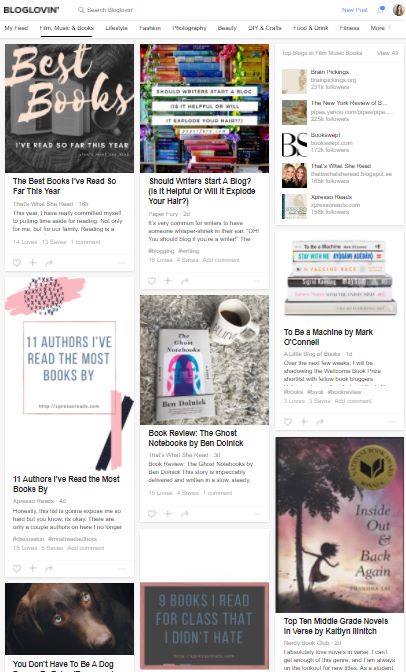
Why Should I Add My Blog To Bloglovin’?
Technically, your blog is already up on Bloglovin’ even if you don’t upload it manually, but (!!!) you should totally “claim” your blog on the site. Since Bloglovin’ is widely becoming a popular platform, you’re losing opportunities to gain new followers if you don’t! Another bonus: Unlike Feedly and other RSS readers, Bloglovin’ lets you track statistics per post–you can see which posts are most popular!
How Do I Claim My Blog?
Once you’ve signed up, you can search for your blog’s URL via the search bar at the top of the site. When you’ve been redirected to your blog’s Bloglovin’ page, you’ll see a “claim it” button, which you should click. Follow these instructions to “claim” your blog, so that you can customize it.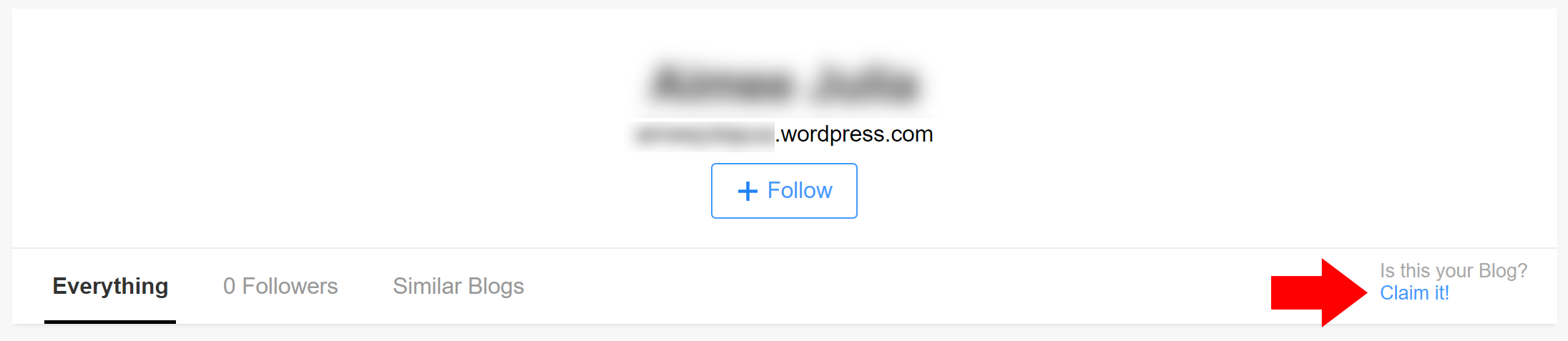
How Do I Get More Bloglovin’ Followers?
Down to the nitty and gritty, eh? While there’s no there’s no set formula to magically gain followers on this platform, I have a three really quick tips for you:
- Add a Bloglovin’ follow button to your blog sidebar.
This one’s a no-brainer. Bonus tip: If you plan to put the button on your sidebar, try to keep it as high up as possible so that readers will see it immediately. Don’t bury it under 10 other widgets! - Make sure you always link to your blog profile and not your personal Bloglovin’ profile–there’s a difference!
When users follow your blog on Bloglovin’, they get updates about your blog posts on their feeds. On the other hand, when they follow your personal profile, they’ll get updates on your activity, like posts you’ve saved or blogs you’ve followed. - Share your blog posts from Bloglovin’ to your social media accounts.
It’s a blogger’s habit to share posts directly from their blog, but you can totally do this via Bloglovin’ too, so that your social media followers will be aware that they can follow you on here! - Place your blog under the right category!
Once you’ve claimed your blog, make sure to file it under the right category so that people can find you when they’re looking to follow more blogs in your niche!
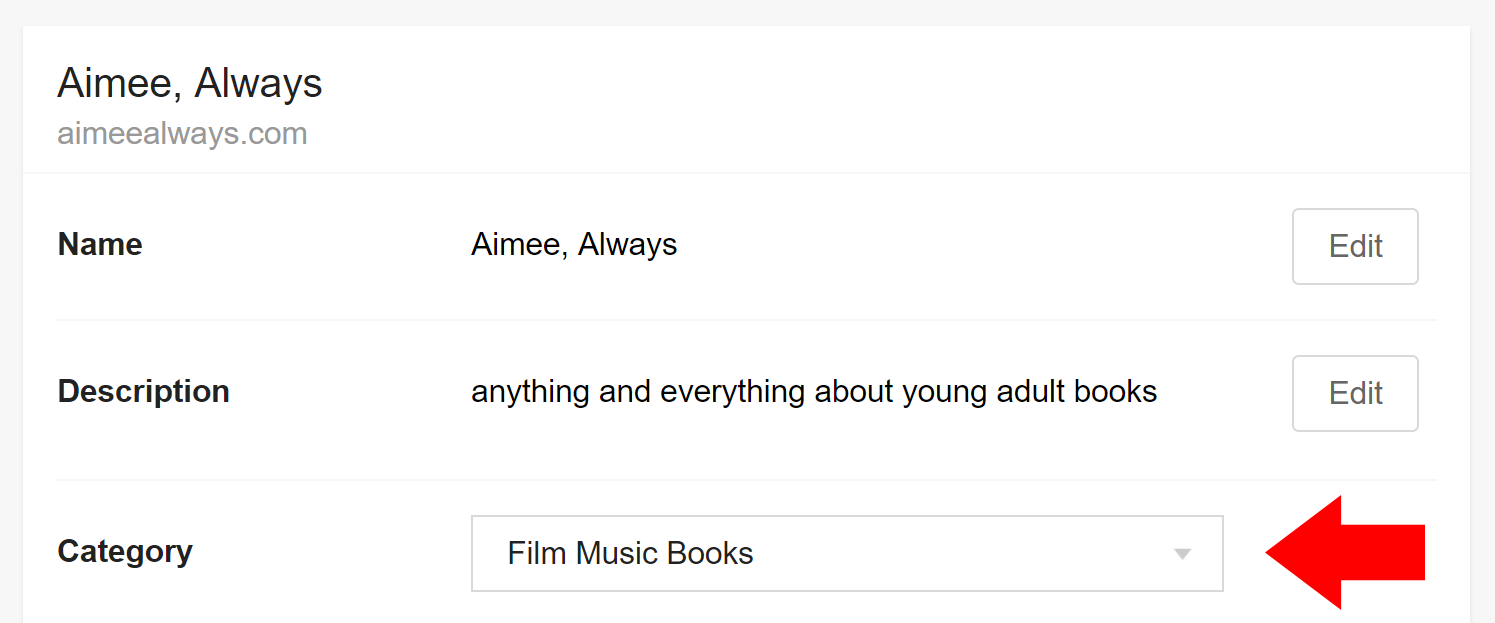
- Follow other blogs on Bloglovin’– but don’t force yourself!
Bloggers who’ve claimed their blogs get notified when people follow their blogs, so this is another simple way to get your name out there. Of course, don’t force yourself to follow blogs you’re not interested in. Only follow the ones you know you genuinely want to read from and support!
And that’s about it! If there’s anything I may have missed, or if there’s anything you want to ask, feel free to shoot me a DM via Twitter @aimeereads. Thanks again to the lovely Evelina for having me over!
Thank you to Aimee for sharing all of her Bloglovin’ knowledge with us. If you’ve got any questions, you can write them in the comments, and if you’ve got some hacks of your own, please do share them as well!
I’m Evelina and I blog about books that made an impression on me. I love middle grade, women’s, scifi and some literary too.